 #1 DVD Ripper is a powerful and easy-to-use Windows application that lets you make backups of your favorite DVD movies.
#1 DVD Ripper is a powerful and easy-to-use Windows application that lets you make backups of your favorite DVD movies. You can easily convert DVDs to VCD (MPEG1), SVCD (MPEG2), AVI, and Divx (MPEG4) formats. #1 DVD Ripper was the winner of Maximum PC Magazine's 2004 Softy Award.
When you convert from DVD to Divx format, you reduce the file size by 90 percent, with no loss of quality. The program supports Dolby Surround sound. You can set up a batch of files and convert them in a single operation. For convenience, #1 DVD Ripper can shut down your computer after conversion.
Instead of converting an entire movie into one huge file, you can convert it one chapter at a time. Alternatively, you can define a file size, and save your movies in sections. The latest version of #1 DVD Ripper has a built-in bitrate calculator that you can use to determine the target file size.
#1 DVD Ripper's quick setting panel lets you choose options quickly. You can even choose from a selection of skins, and customize the look and feel of the user interface.
Parents can use #1 DVD Ripper to preserve original DVDs, and not worry that their children might be scratching the copies during day-to-day use. The program lets you safely secure your original DVD investment.
DVD to Divx and Xvid
With the latest MPEG-4 video encode technology,you are able to convert your DVD movies to MPEG-4 video format file today without losing the quality and only need the 1/10 of original size disk space to save them.Divx 5.x , More about Divx.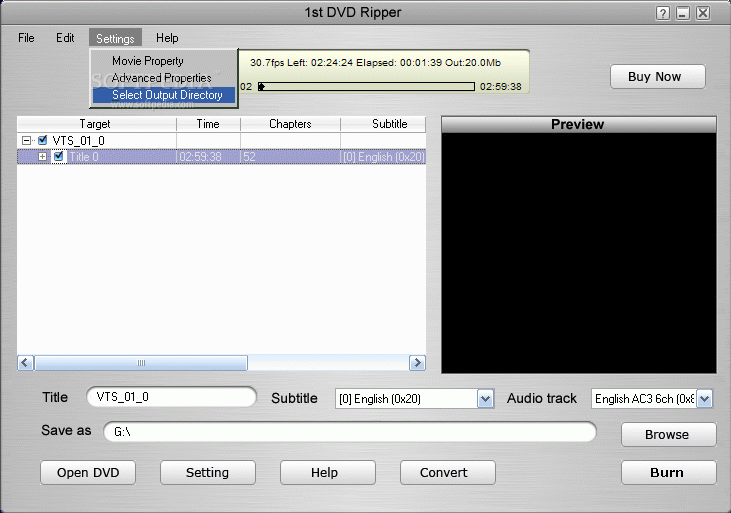
Batch file conversion
You can add multiple tasks(files) to the list window,check the task you want to convert and convert them one by one.Convert each chapter to an individual file
In the list window,you can see some sub items of the task such as "chapter1,chapter2..." ,these items mean the chapters in DVD movies,check the chapters you want to convert and convert them one by one.Quick setting panel
Quick setting panel lets you choose subtitle,audio track,frame rate audio quality and so on for each task in the list easily.Automatically shutdown computer
Video conversion is really a long time job,the conversion could be 2-3 hours, or 10-20 hours, depending on your system specs,with automatically shutdown feature,you can just go to sleep ,let your computer do all the jobs and automatically shutdown when all jobs are done.Back To List
Download #1 DVD Ripper 1.3.50